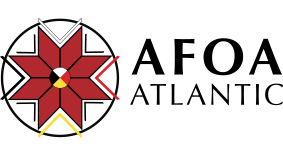Annual Conference 2019
Presentations from Fall Conference 2019
Calling all Finance employees, Human Resources managers and Public Administration staff in the Atlantic Region!
The AFOA Atlantic Fall Conference is happening November 19-20, 2019 in Halifax NS! This (FREE) conference is a fantastic way to get up to speed on the latest updates from AFOA Canada and Indigenous Services Canada. We’ll have discussions on managing conflicts of interest, occupational health and safety and several other topics of interest, and all tailored just for our Atlantic members!
It’s also a great time to catch up with fellow professionals, share success stories and best practices and ask questions from the people involved in our regions departments and professionals services fields.
PLEASE SEND REGISTRATION TO:
conference@afoaatlantic.ca
DEADLINE FOR REGISTRATION:
November 8th, 2019

Pre-conference Workshop
November 18, 2019 | 9am – 4pm. Includes breakfast and lunch
Change Management Workshop
The Change Management Workshop will walk through how your First Nation can achieve its goals through:
- Process-based decision making
- Successfully putting in place policies, processes, roles and responsibilities
- Getting buy-in for these changes over the long-term
We will do hands on learning through case studies and role playing. Participants will also create a change management strategy using the approach and tools discussed during the workshop.
This workshop will support First Nations governments to implement change, whether it be a new policy or a new organizational structure.
Microsoft Excel – Tips & Tricks
This course is designed to explore the more detailed features of Excel. It advances the user’s knowledge of functions, demonstrates how to manage data with Excel and explores how Excel is used to present data using tables and charts.
Workshop Outline
Part 1 – General overview and Pivot tables
- General overview of Ribbon and how to customize
- Using databases
- Creating pivot tables and how to use them
- Group exercise using pivot table to analyze data
Part 2 – Using formulas and tables
- Formulas
- How to create formulas
- Popular formulas and their uses
- Tables
- How to create and use efficiently
- Individual exercise working with tables and formulas
Part 3 – Consolidating data and preparing financial reports
- Linking multiple work books and sheets
- Overview of printing options
- Individual exercise – Combining three income statements into consolidated statement